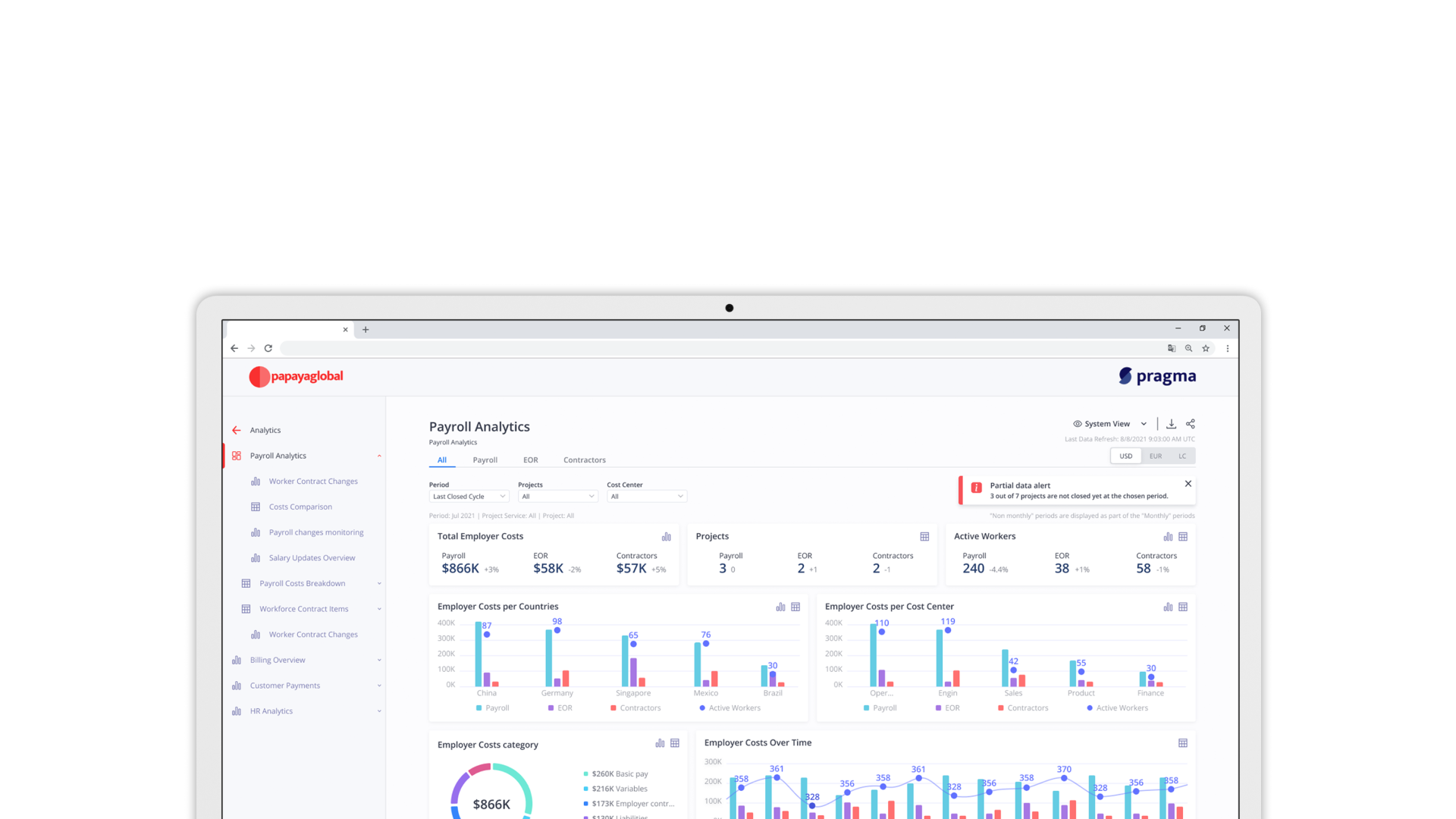
Global, cloud-based SaaS platform created to automate payroll and workforce management | BI Management
UI Design, Product Design, Competitive Analysis, Design system | UDI Studio
Team - me (Product design), Udi Nahum (UX) | Duration - 6 Months
Leading Question
How might we produce a global BI management system, while offering information sorting into broad sectors of employee types, countries, salaries, and payments?
Competitive Analysis
In the competitive analysis, I examined which other companies such as Globalization Partners, Omnipresent, Velocity Global, etc., pay and manage employees globally, and what were their solutions for managing complex information.
Payroll Analytics
The Payroll Analytics page presents an overview of the payment data for the various employees in a specific company.
The information can be filtered according to the different types of employees, dates, projects, etc.
At the top of the page, you can see the KPIs divided into three categories - total payments to employees for that period, how many projects were run during that period, and how many employees for that period.
In addition, we provided graphs showing different sections of the total payments. each graph displays a specific view of the information to provide the user with as much information in an easy-to-digest piece.
Salary Update Overview
A page that collects and displays all the salary changes made in the company in a detailed manner.
At the top are the KPIs that provide a crucial context of the data presented - how many countries, how many workers, how many salary items have been updated, and what is the total salary change.
This information is critical to help the user understand and consume the information in the clearest and
fastest way.
The information is presented to users in two configurations,
The first are graphs that show the salary changes in a visual and flat way.
The graphs themselves can be filtered separately to get micro information on various parameters.
In addition to graphs, there is also a complex data table that presents very detailed information, down to the level of the individual employee or unique benefits. The user can search and filter information in each column individually.
Payroll Costs Breakdown
The Payroll Costs Breakdown page was the most complex page in the system. the amount of information in the table is so numerous that we had to produce a complex filter that can be opened and closed as needed.
In its closed position it allows control of the most frequent filters, and its reduction allows as many table rows as possible to be displayed.
In the complex filter mode, you can see control more filters, and save the selected filters for future use via the "Save as Custom" button.
In addition, since the table contains a lot of information, it is possible to export it to an Excel file or to enlarge the table to full length for a more pleasant and focused scan.
Design system
The designs were made in Figma and there I created a design system that contains all the components, fonts, colors, and rules.
In addition, I created a style guide for the future use of the company's design team, to help maintain consistency and ensure a valid transfer to development.




